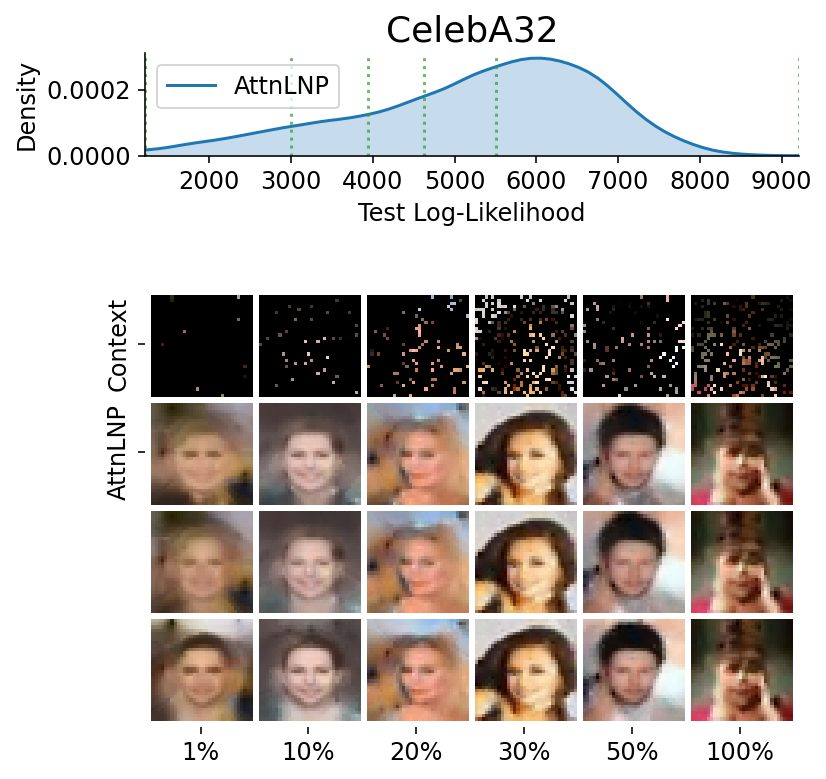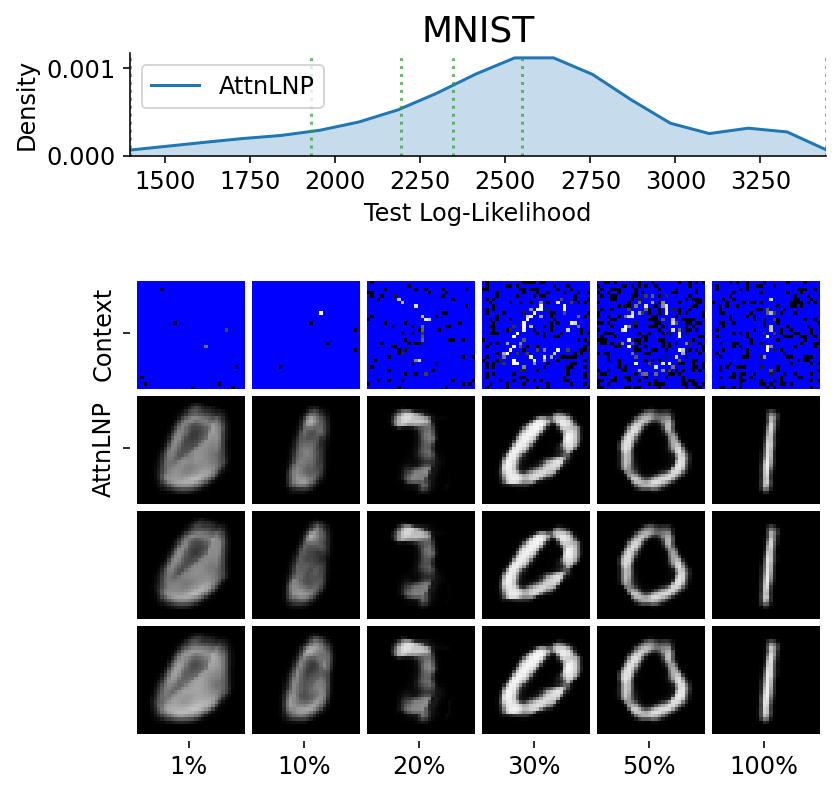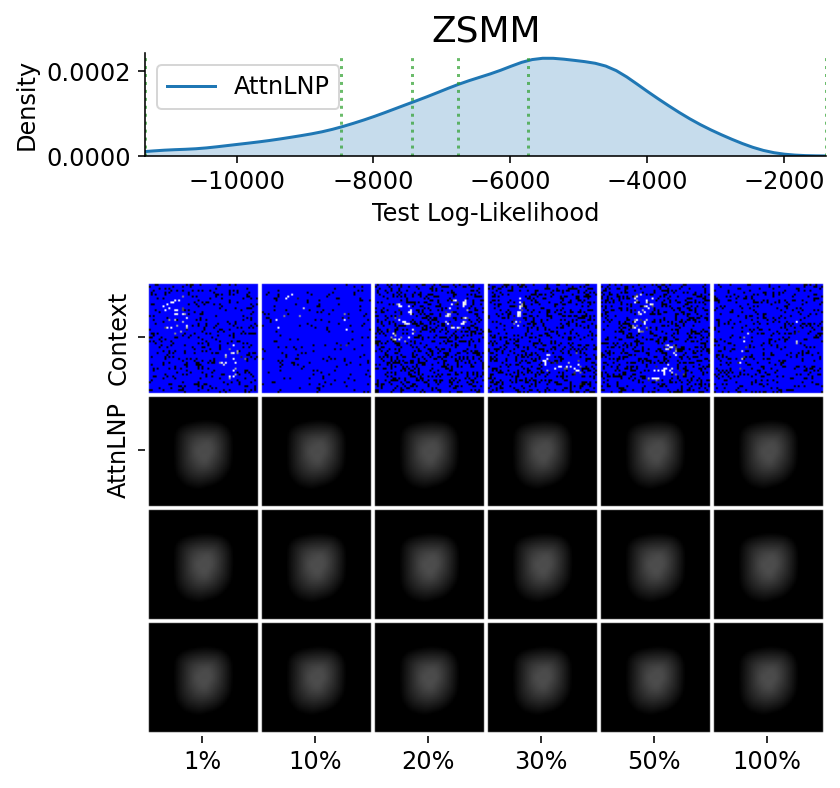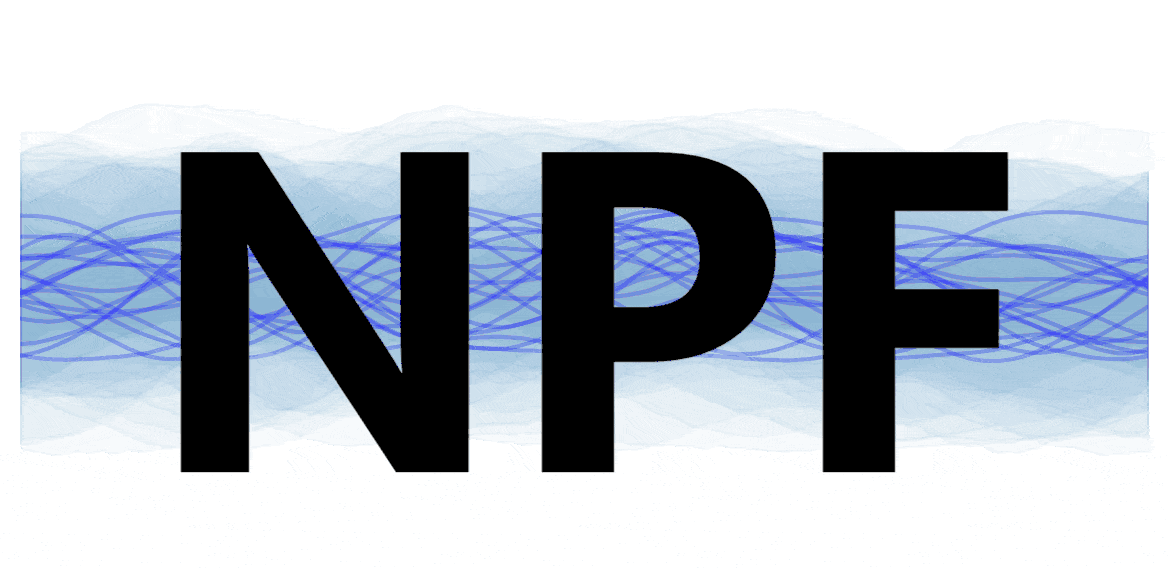Attentive Latent Neural Process (AttnLNP)¶
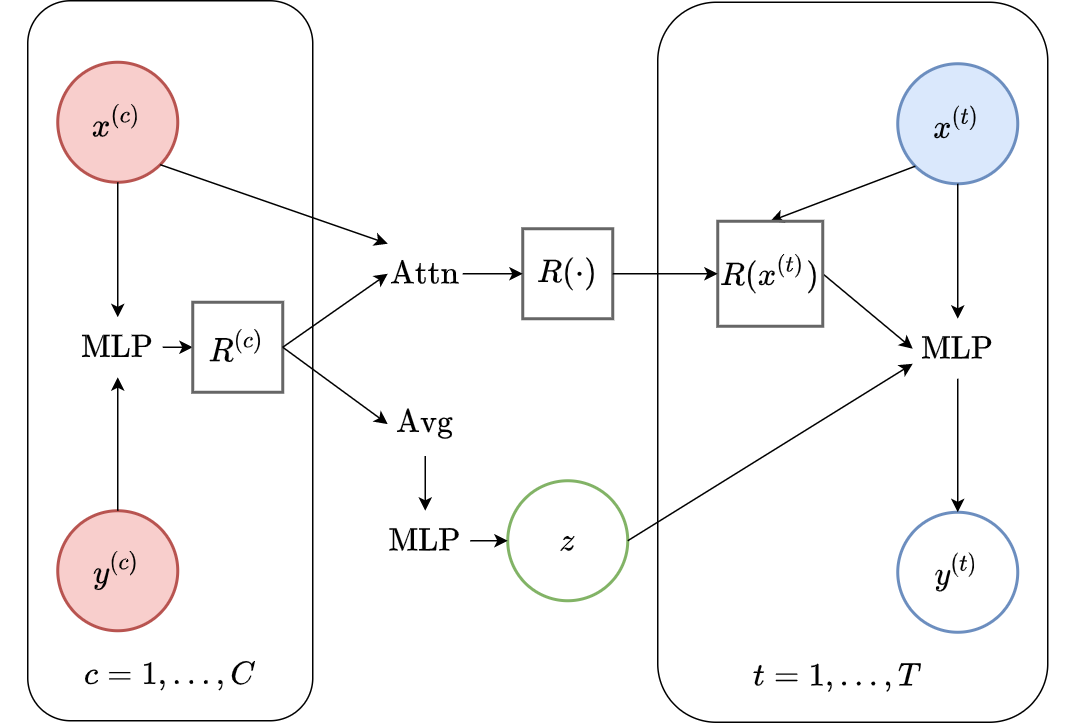
Fig. 66 Computational graph for Attentive Latent Neural Processes.¶
In this notebook we will show how to train a AttnLNP on samples from GPs and images using our framework, as well as how to make nice visualizations of sampled from AttnLNPs. We will follow quite closely the previous LNP notebook and AttnCNP notebook.
%matplotlib inline
%config InlineBackend.figure_format = 'retina'
import logging
import os
import warnings
import matplotlib.pyplot as plt
import torch
os.chdir("../..")
warnings.filterwarnings("ignore")
warnings.simplefilter("ignore")
logging.disable(logging.ERROR)
N_THREADS = 8
IS_FORCE_CPU = False # Nota Bene : notebooks don't deallocate GPU memory
if IS_FORCE_CPU:
os.environ["CUDA_VISIBLE_DEVICES"] = ""
torch.set_num_threads(N_THREADS)
Initialization¶
Let’s load all the data. For more details about the data and some samples, see the data notebook.
from utils.ntbks_helpers import get_all_gp_datasets, get_img_datasets
# DATASETS
# gp
gp_datasets, gp_test_datasets, gp_valid_datasets = get_all_gp_datasets()
# image
img_datasets, img_test_datasets = get_img_datasets(["celeba32", "mnist", "zsmms"])
Now let’s define the context target splitters, which given a data point will return the context set and target set by selecting randomly selecting some points and preprocessing them so that the features are in \([-1,1]\). We use the same as in CNP notebook, namely all target points and uniformly sampling in \([0,50]\) and \([0,n\_pixels * 0.3]\) for 1D and 2D respectively.
from npf.utils.datasplit import (
CntxtTrgtGetter,
GetRandomIndcs,
GridCntxtTrgtGetter,
RandomMasker,
get_all_indcs,
no_masker,
)
from utils.data import cntxt_trgt_collate, get_test_upscale_factor
# CONTEXT TARGET SPLIT
get_cntxt_trgt_1d = cntxt_trgt_collate(
CntxtTrgtGetter(
contexts_getter=GetRandomIndcs(a=0.0, b=50), targets_getter=get_all_indcs,
)
)
get_cntxt_trgt_2d = cntxt_trgt_collate(
GridCntxtTrgtGetter(
context_masker=RandomMasker(a=0.0, b=0.3), target_masker=no_masker,
)
)
# for ZSMMS you need the pixels to not be in [-1,1] but [-1.75,1.75] (i.e 56 / 32) because you are extrapolating
get_cntxt_trgt_2d_extrap = cntxt_trgt_collate(
GridCntxtTrgtGetter(
context_masker=RandomMasker(a=0, b=0.3),
target_masker=no_masker,
upscale_factor=get_test_upscale_factor("zsmms"),
)
)
Let’s now define the models. We use the same architecture as in AttnCNP notebook. The only differences are that we replace AttnCNP with AttnLNP, as a result we will use two paths (Fig. 52):
Deterministic Path: this is the same as in AttnCNP notebook.
Latent Path: this is the same as in LNP notebook.
As in LNP notebook we will train the model using NPVI and thus set is_q_zCct to infer the latent variable using BOTH the context and target set (posterior sampling). This also means that when evaluating we will evaluate the log likelihood using posterior sampling.
from functools import partial
from npf import AttnLNP
from npf.architectures import MLP, merge_flat_input
from utils.helpers import count_parameters
R_DIM = 128
KWARGS = dict(
is_q_zCct=True, # will use NPVI => posterior sampling
n_z_samples_train=1,
n_z_samples_test=8, # small number of sampled because Attn is memory intensive
r_dim=R_DIM,
attention="transformer", # multi headed attention with normalization and skip connections
)
# 1D case
model_1d = partial(
AttnLNP,
x_dim=1,
y_dim=1,
XYEncoder=merge_flat_input( # MLP takes single input but we give x and y so merge them
partial(MLP, n_hidden_layers=2, hidden_size=R_DIM), is_sum_merge=True,
),
is_self_attn=False,
**KWARGS,
)
# image (2D) case
model_2d = partial(
AttnLNP, x_dim=2, is_self_attn=True, **KWARGS
) # don't add y_dim yet because depends on data
n_params_1d = count_parameters(model_1d())
n_params_2d = count_parameters(model_2d(y_dim=3))
print(f"Number Parameters (1D): {n_params_1d:,d}")
print(f"Number Parameters (2D): {n_params_2d:,d}")
Number Parameters (1D): 335,170
Number Parameters (2D): 468,486
Note that there are more parameters than in CNP notebook <CNP> because of the latent path.
For more details about all the possible parameters, refer to the docstrings of AttnLNP.
# AttnLNP Docstring
print(AttnLNP.__doc__)
Attentive (latent) neural process [1].
Parameters
----------
x_dim : int
Dimension of features.
y_dim : int
Dimension of y values.
LatentEncoder : nn.Module, optional
Encoder which maps r -> z_suffstat. It should be constructed via
`LatentEncoder(r_dim, n_out)`. If `None` uses an MLP.
kwargs :
Additional arguments to `AttnCNP` and `NeuralProcessFamily`.
References
----------
[1] Kim, Hyunjik, et al. "Attentive neural processes." arXiv preprint
arXiv:1901.05761 (2019).
Training¶
The main function for training is train_models which trains a dictionary of models on a dictionary of datasets and returns all the trained models.
See its docstring for possible parameters. As in LNP notebook we train the latent variable model with NPVIELBOLossLNPF.
Computational Notes :
the following will either train all the models (
is_retrain=True) or load the pretrained models (is_retrain=False)the code will use a (single) GPU if available
decrease the batch size if you don’t have enough memory
30 epochs should give you descent results for the GP datasets (instead of 100)
import skorch
from npf import ELBOLossLNPF
from utils.ntbks_helpers import add_y_dim
from utils.train import train_models
KWARGS = dict(
is_retrain=False, # whether to load precomputed model or retrain
criterion=ELBOLossLNPF, # NPVI
chckpnt_dirname="results/pretrained/",
device=None, # use GPU if available
batch_size=32,
lr=1e-3,
decay_lr=10, # decrease learning rate by 10 during training
seed=123,
)
# 1D
trainers_1d = train_models(
gp_datasets,
{"AttnLNP": model_1d},
test_datasets=gp_test_datasets,
iterator_train__collate_fn=get_cntxt_trgt_1d,
iterator_valid__collate_fn=get_cntxt_trgt_1d,
max_epochs=100,
**KWARGS
)
# 2D
trainers_2d = train_models(
img_datasets,
add_y_dim({"AttnLNP": model_2d}, img_datasets), # y_dim (channels) depend on data
test_datasets=img_test_datasets,
train_split=skorch.dataset.CVSplit(0.1), # use 10% of training for valdiation
iterator_train__collate_fn=get_cntxt_trgt_2d,
iterator_valid__collate_fn=get_cntxt_trgt_2d,
datasets_kwargs=dict(
zsmms=dict(
iterator_valid__collate_fn=get_cntxt_trgt_2d_extrap,
)
), # for zsmm use extrapolation
max_epochs=50,
**KWARGS
)
--- Loading RBF_Kernel/AttnLNP/run_0 ---
RBF_Kernel/AttnLNP/run_0 | best epoch: None | train loss: -166.447 | valid loss: None | test log likelihood: 153.6258
--- Loading Periodic_Kernel/AttnLNP/run_0 ---
Periodic_Kernel/AttnLNP/run_0 | best epoch: None | train loss: 38.7724 | valid loss: None | test log likelihood: -44.8828
--- Loading Noisy_Matern_Kernel/AttnLNP/run_0 ---
Noisy_Matern_Kernel/AttnLNP/run_0 | best epoch: None | train loss: 88.0575 | valid loss: None | test log likelihood: -89.8116
--- Loading Variable_Matern_Kernel/AttnLNP/run_0 ---
Variable_Matern_Kernel/AttnLNP/run_0 | best epoch: None | train loss: -223.9907 | valid loss: None | test log likelihood: -3670.0447
--- Loading All_Kernels/AttnLNP/run_0 ---
All_Kernels/AttnLNP/run_0 | best epoch: None | train loss: 62.6881 | valid loss: None | test log likelihood: -73.8714
--- Loading celeba32/AttnLNP/run_0 ---
celeba32/AttnLNP/run_0 | best epoch: 43 | train loss: -5109.2837 | valid loss: -5339.7405 | test log likelihood: 5238.1549
--- Loading mnist/AttnLNP/run_0 ---
mnist/AttnLNP/run_0 | best epoch: 39 | train loss: -2454.4001 | valid loss: -2587.4961 | test log likelihood: 2507.8981
--- Loading zsmms/AttnLNP/run_0 ---
zsmms/AttnLNP/run_0 | best epoch: 1 | train loss: -631.6774 | valid loss: 1575.477 | test log likelihood: -6000.3571
Plots¶
Let’s visualize how well the model performs in different settings.
GPs Dataset¶
Let’s define a plotting function that we will use in this section. We’ll reuse the same plotting procedure as in LNP notebook.
from utils.ntbks_helpers import PRETTY_RENAMER, plot_multi_posterior_samples_1d
from utils.visualize import giffify
def multi_posterior_gp_gif(filename, trainers, datasets, seed=123, **kwargs):
giffify(
save_filename=f"jupyter/gifs/{filename}.gif",
gen_single_fig=plot_multi_posterior_samples_1d, # core plotting
sweep_parameter="n_cntxt", # param over which to sweep
sweep_values=[0, 2, 5, 7, 10, 15, 20, 30, 50, 100],
fps=1., # gif speed
# PLOTTING KWARGS
trainers=trainers,
datasets=datasets,
is_plot_generator=True, # plot underlying GP
is_plot_real=False, # don't plot sampled / underlying function
is_plot_std=True, # plot the predictive std
is_fill_generator_std=False, # do not fill predictive of GP
pretty_renamer=PRETTY_RENAMER, # pretiffy names of modulte + data
# Fix formatting for coherent GIF
plot_config_kwargs=dict(
set_kwargs=dict(ylim=[-3, 3]), rc={"legend.loc": "upper right"}
),
seed=seed,
**kwargs,
)
Let us visualize samples from the LNP when it is trained on samples from a single GP.
def filter_single_gp(d):
"""Select only data form single GP."""
return {k: v for k, v in d.items() if ("All" not in k) and ("Variable" not in k)}
multi_posterior_gp_gif(
"AttnLNP_single_gp",
trainers=filter_single_gp(trainers_1d),
datasets=filter_single_gp(gp_test_datasets),
n_samples=20, # 20 samples from the latent
)
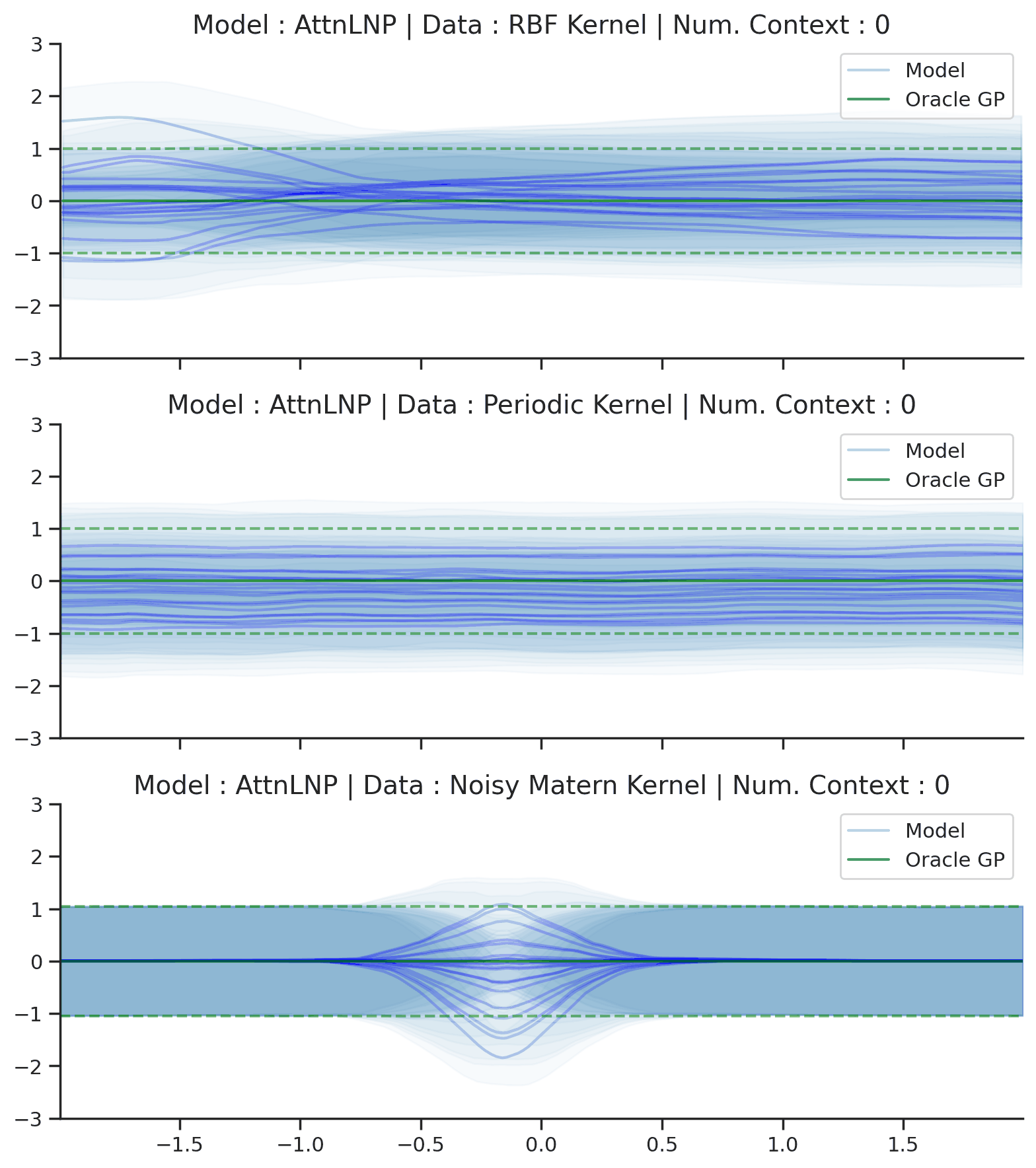
Fig. 67 Posterior predictive of AttnLNPs conditioned on 20 different sampled latents (Blue line with shaded area for \(\mu \pm \sigma | z\)) and the oracle GP (Green line with dashes for \(\mu \pm \sigma\)) when conditioned on contexts points (Black) from an underlying function sampled from a GP. Each row corresponds to a different kernel and AttnLNP trained on samples for the corresponding GP.¶
From Fig. 67 we see that although AttnLNP do not underfit like LNPs (Fig. 64). The samples: (i) are not very smooth (the “kinks” seed in Fig. 53 are even more obvious when sampling); (ii) lack diversity and seem to be shifted versions of each other. In addition AttnLNP will not be able to extrapolate for the same reasons as AttnCNP.
###### ADDITIONAL 1D PLOTS ######
### Extrap ###
multi_posterior_gp_gif(
"AttnLNP_single_gp_extrap",
trainers=filter_single_gp(trainers_1d),
datasets=filter_single_gp(gp_test_datasets),
left_extrap=-2, # shift signal 2 to the right for extrapolation
right_extrap=2, # shift signal 2 to the right for extrapolation
n_samples=20,
)
### Varying hyperparam ###
def filter_hyp_gp(d):
return {k: v for k, v in d.items() if ("Variable" in k)}
multi_posterior_gp_gif(
"AttnLNP_vary_gp",
trainers=filter_hyp_gp(trainers_1d),
datasets=filter_hyp_gp(gp_test_datasets),
n_samples=20,
model_labels=dict(main="Model", generator="Fitted GP")
)
### All kernels ###
# data with varying kernels simply merged single kernels
single_gp_datasets = filter_single_gp(gp_test_datasets)
# use same trainer for all, but have to change their name to be the same as datasets
base_trainer_name = "All_Kernels/AttnLNP/run_0"
trainer = trainers_1d[base_trainer_name]
replicated_trainers = {}
for name in single_gp_datasets.keys():
replicated_trainers[base_trainer_name.replace("All_Kernels", name)] = trainer
multi_posterior_gp_gif(
"AttnLNP_kernel_gp",
trainers=replicated_trainers,
datasets=single_gp_datasets,
n_samples=20,
)
Image Dataset¶
Let us now look at images. We again will use the same plotting procedure as in LNP notebook.
from utils.ntbks_helpers import plot_multi_posterior_samples_imgs
from utils.visualize import giffify
def multi_posterior_imgs_gif(filename, trainers, datasets, seed=123, **kwargs):
giffify(
save_filename=f"jupyter/gifs/{filename}.gif",
gen_single_fig=plot_multi_posterior_samples_imgs, # core plotting
sweep_parameter="n_cntxt", # param over which to sweep
sweep_values=[
0,
0.005,
0.01,
0.02,
0.05,
0.1,
0.15,
0.2,
0.3,
0.5,
"hhalf", # horizontal half of the image
"vhalf", # vertival half of the image
],
fps=1., # gif speed
# PLOTTING KWARGS
trainers=trainers,
datasets=datasets,
n_plots=3, # images per datasets
is_plot_std=True, # plot the predictive std
pretty_renamer=PRETTY_RENAMER, # pretiffy names of modulte + data
plot_config_kwargs={"font_scale":0.7},
# Fix formatting for coherent GIF
seed=seed,
**kwargs,
)
multi_posterior_imgs_gif(
"AttnLNP_img", trainers=trainers_2d, datasets=img_test_datasets, n_samples=3,
)
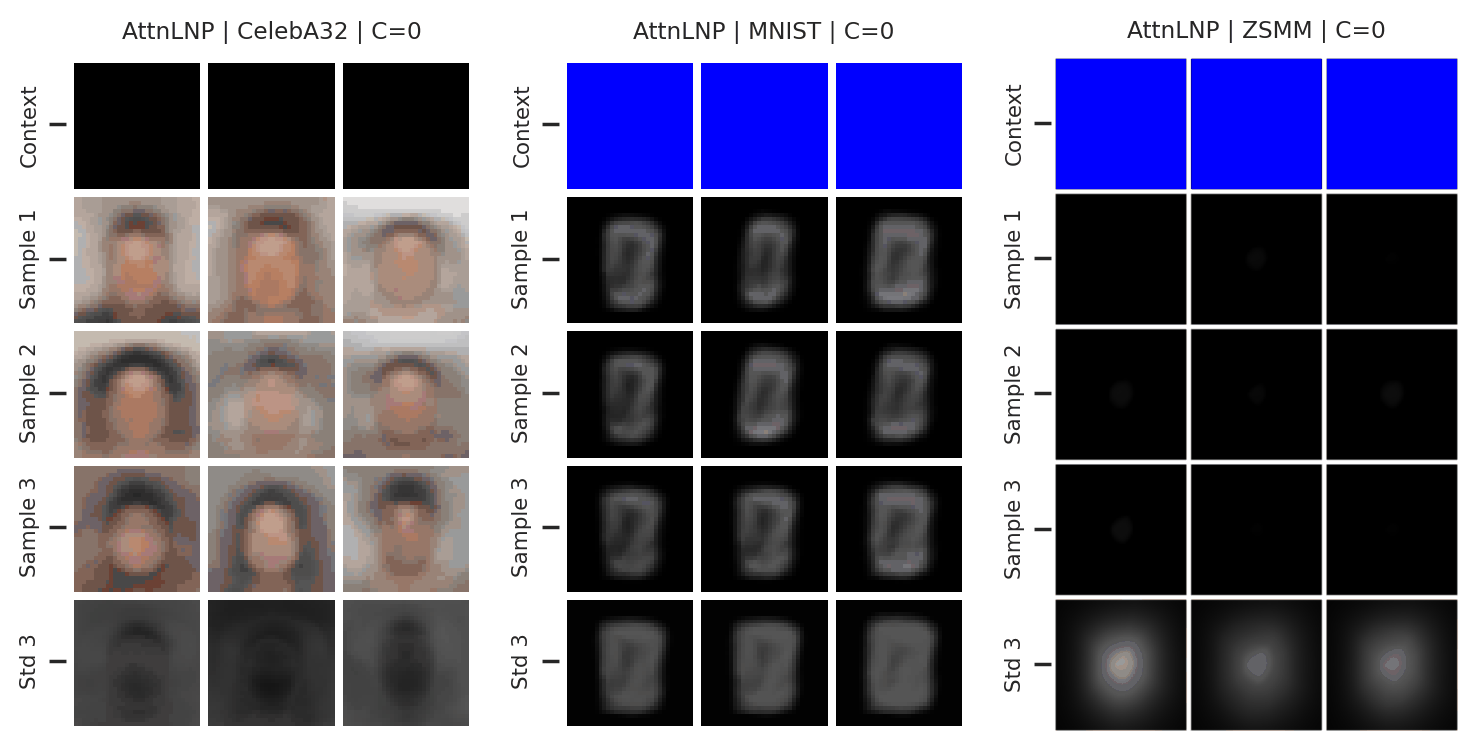
Fig. 68 3 samples (means conditioned on different samples from the latent) of the posterior predictive of a AttnLNP_img for CelebA \(32\times32\), MNIST, and ZSMM for different context sets. The last row shows the standard deviation of the posterior predictive corresponding to the last sample.¶
From Fig. 68 shows descent sampling and good performances when the model does not require generalization (CelebA \(32\times32\), MNIST) but breaks for ZSMM.
Here are more samples, corresponding to specific percentiles of the test log loss.
from utils.ntbks_helpers import PRETTY_RENAMER
from utils.visualize import plot_qualitative_with_kde
n_trainers = len(trainers_2d)
for i, (k, trainer) in enumerate(trainers_2d.items()):
data_name = k.split("/")[0]
model_name = k.split("/")[1]
dataset = img_test_datasets[data_name]
plot_qualitative_with_kde(
[PRETTY_RENAMER[model_name], trainer],
dataset,
figsize=(6, 6),
percentiles=[1, 10, 20, 30, 50, 100], # desired test percentile
height_ratios=[1, 6], # kde / image ratio
is_smallest_xrange=True, # rescale X axis based on percentile
h_pad=0, # padding
title=PRETTY_RENAMER[data_name],
upscale_factor=get_test_upscale_factor(data_name),
n_samples=3,
)